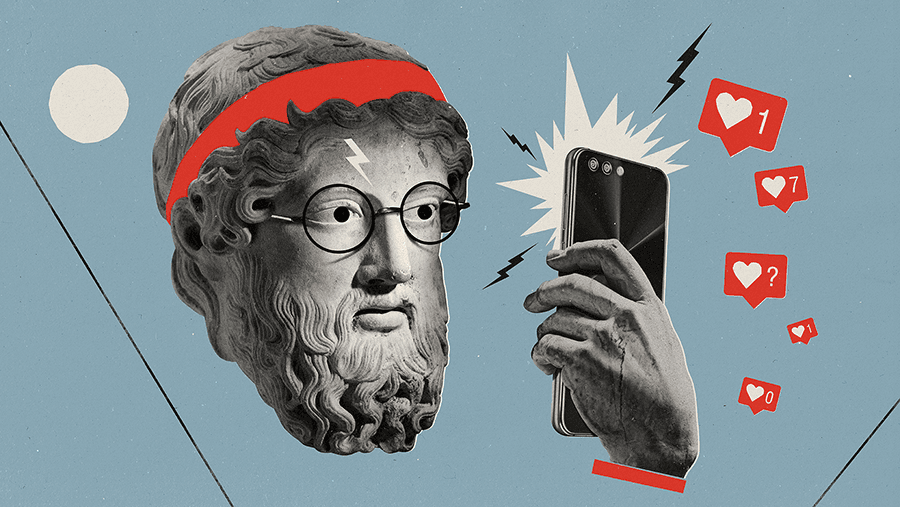
In the fast-paced digital age, messaging apps have become an integral part of our daily communication. Whether you're keeping in touch with friends, family, or colleagues, mastering the art of using messaging apps effectively can enhance your communication experience. Here are some tips on how to make the most out of message apps to communicate and share seamlessly:
Organize Your Contacts
Keep your messaging app organized by categorizing your contacts into groups or creating lists. This makes it easier to find specific contacts and ensures that your conversations are streamlined and efficient. Most modern messaging apps offer features like labels, folders, or groups that allow you to separate work contacts from personal ones, making it easier to maintain boundaries and manage your communication effectively.
Master the Art of Group Chats
Group chats are excellent for coordinating plans, discussions, or sharing updates with multiple people. However, it's important to be mindful of the group's purpose and not overwhelm it with unrelated messages. Mute notifications if needed to avoid unnecessary distractions. Establish clear guidelines for group communication, use @mentions wisely to get specific people's attention, and consider creating separate groups for different purposes rather than mixing topics in one large group.
Utilize Multimedia Features
Modern messaging apps offer various multimedia features that can enhance your communication. Make use of voice messages, video calls, file sharing, and emoji reactions to make your conversations more engaging and expressive. Voice messages can convey tone and emotion better than text, while video calls add a personal touch to remote communication. File sharing capabilities make it easy to collaborate and share documents, photos, and other media instantly.
Prioritize Security and Privacy
When using messaging apps, it's crucial to prioritize your security and privacy. Look for apps that offer end-to-end encryption, enable two-factor authentication when available, and be cautious about sharing sensitive information. Regularly review your privacy settings and be selective about who can see your online status, profile picture, and other personal information.
Conclusion
By following these tips and making the most of messaging app features, you can transform your digital communication experience. Remember that effective communication is not just about the tools you use, but how you use them. Stay mindful of your digital etiquette, respect others' time and boundaries, and use these powerful communication platforms to build and maintain meaningful connections in both your personal and professional life.